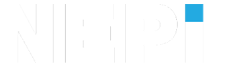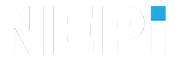NEPI Connect – Online Portal
Introduction
NEPI CONNECT is a fully featured software distribution specifically developed for robotics and Edge-AI applications. As an open-source Linux distribution, NEPI CONNECT can be compiled and installed on a variety of platforms including PCs, servers, and Clouds. NEPI CONNECDT allows solution developers to focus on end-customer solutions, not building drivers and low-level software.
NEPI CONNECT provides management of data, software, and AI between NEPI-enabled Edge devices and remote services. The NEPI CONNECT system is comprised of 8 main components illustrated in Figure 1, which together provides a server-side data-lake, remote system communications interface drivers, a server API interface, plus user portal solutions such as account/subscription management, fleet monitoring, data visualization, data analytics, and Edge software management capabilities.
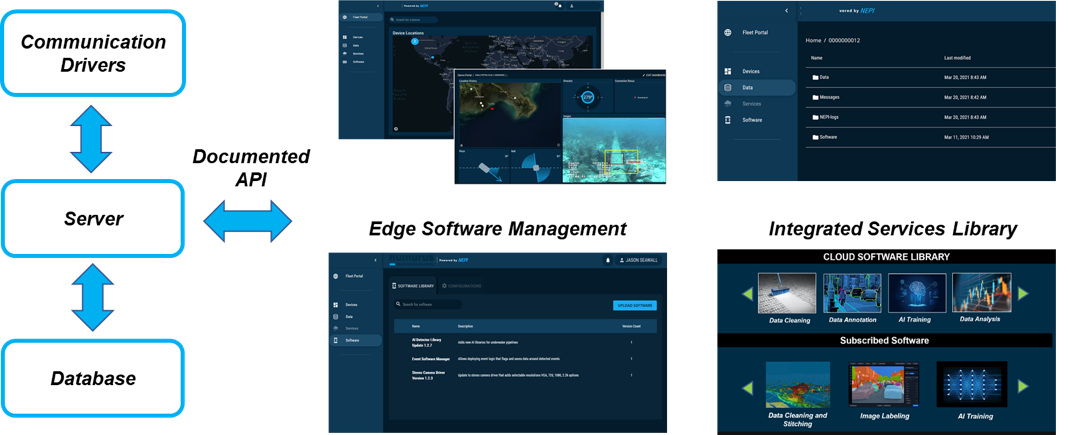
Figure 1: NEPI CONNECT solution components
– NEPI Communications Drivers offer support for both IP connected devices (Ethernet and cellular) as well as other cloud connected communications gateways (satellite).
– NEPI Server provides the interface management layer between IoT connected devices, a cloud side database, and applications and portals connected through an API interface.
– NEPI Database provides remote storage for user information, device registrations, device messages, data, and software, and integrated data services.
– NEPI Fleet and Device Dashboards provide visualization tools for monitoring and managing device produced status and data.
– NEPI Data Management provides a file-based interface for managing organization database content.
– NEPI Edge Software Management provides interfaces to a library of device side software and device software management solutions.
– NEPI Services Library (In Development) provides interfaces to a library of integrated and third-party data processing, analytics, and AI software.
NEPI CONNECT User Interface Overview
Fleet Portal Tab
Provides fleet-level monitoring and management.
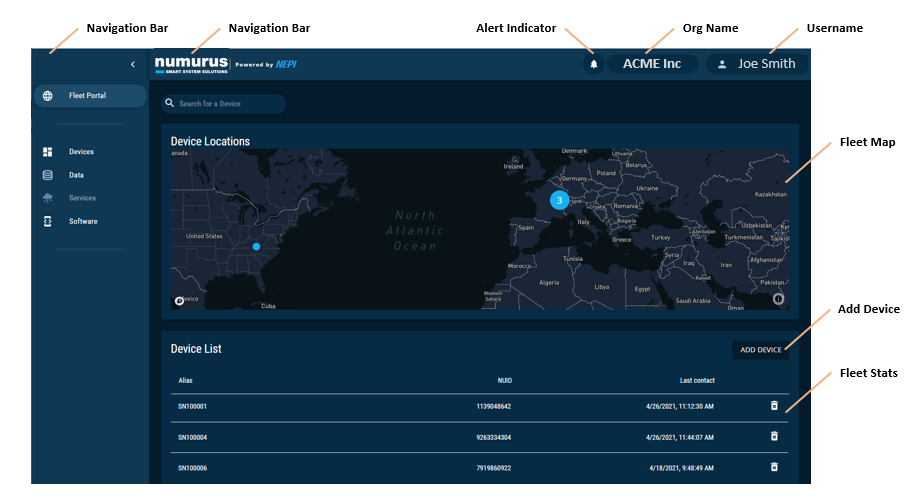
Device Tab
Provides customizable interfaces for device messages, streaming data, and controls.
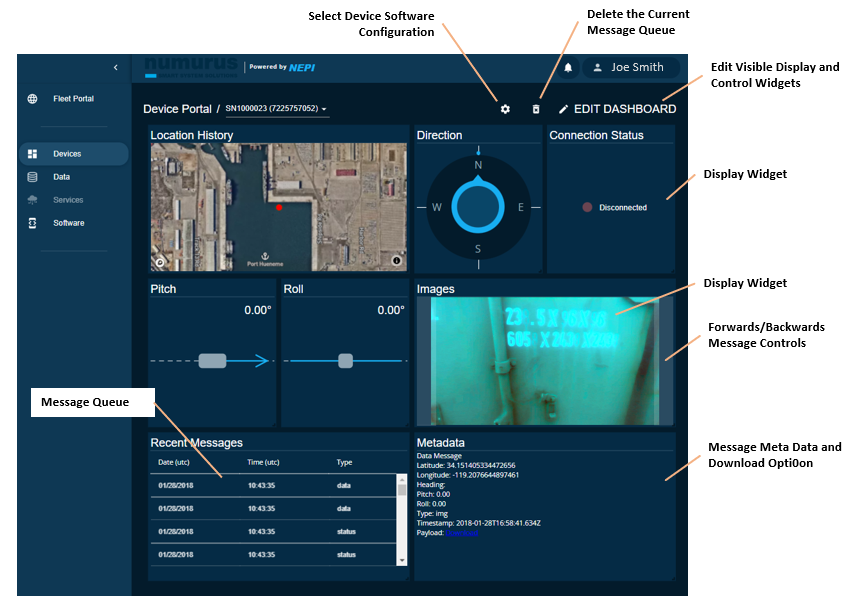
Data Tab
Provides access to your server-side data-lake and device data and software databases. 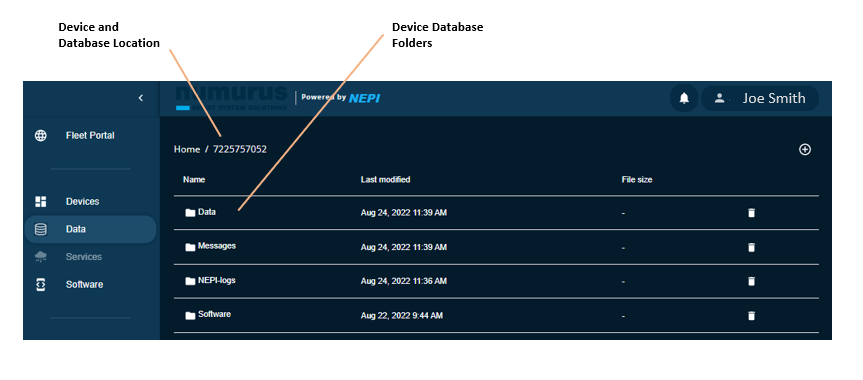
Software Tab
Manage your smart device software by uploading new device software components such as AI models, create custom device-side software configurations.
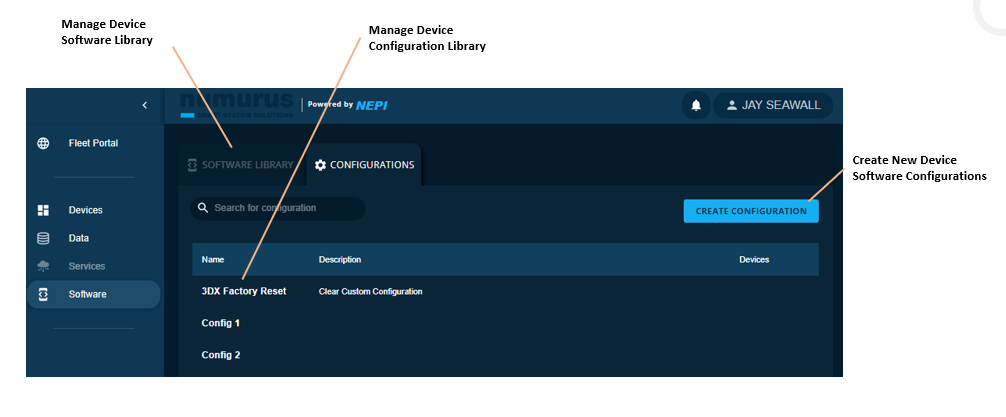
Additional Documentation
While this user manual covers many NEPI Engine features at a high level, more detailed documentation for developers in it’s online document library at https://nepi.com/documentation/.
Tutorials
Numurus’ tutorials are designed to quickly get you familiar with NEPI product capabilities and use. Find them at https://nepi.com/tutorials/.
Support
Numurus also offers email and phone support services to customers with an active NEPI Support Subscription. To access NEPI support services please contact us at:
Email Sales Directly at: sales@numurus.com